I love making my own bulletin board letters. I also love using the same techniques to make letters for crafting purposes. I've done this technique for my kiddos and for my Sunday School class. There's a ton of great uses for this trick!
There are some really great fonts out there. My favorite site for free fonts is http://www.1001freefonts.com/ The fonts are absolutely free and they have some really cute ones. They do have outline fonts but I don't like being limited so I look for fonts that would look good outlined. Pick one and download it.
First step is to type your message in a Microsoft Word Document. Highlight the entire message and increase your font size to what you want. If you want to go bigger than 72 (the highest "preselected" choice), click on the font size ribbon and type the number you want. Hit ENTER and it will be increased to that size.
To outline your letters highlight them. (Put your cursor on one side, click with the mouse and drag it to the other side. It will be highlighted in blue. ) Select FONT in the Font Group. Click where the red arrow is showing.
Click on TEXT EFFECTS in the pop up menu.
On the TEXT FILL menu, select NO FILL. (Red Arrow). Click TEXT OUTLINE (blue arrow).
Click SOLID LINE (red arrow). Select the color you want (blue arrow). I chose black.
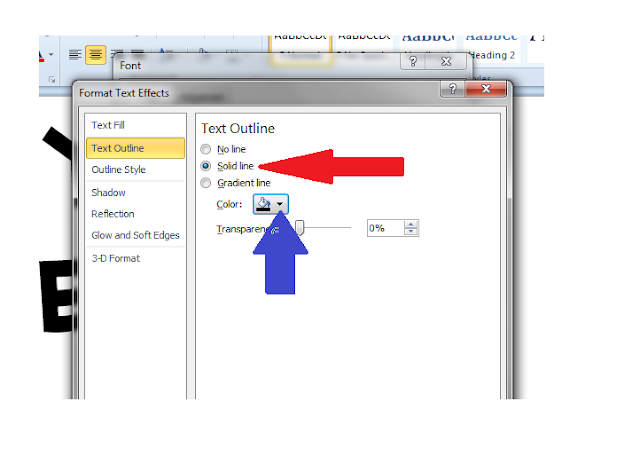 Click
on OUTLINE STYLE (red arrow). I like to pick the line type (blue
arrow). I chose the double line this time. I also like my lines to be a
little thicker. . . I increased the width to 4 pt for this example
(green arrow).
Click
on OUTLINE STYLE (red arrow). I like to pick the line type (blue
arrow). I chose the double line this time. I also like my lines to be a
little thicker. . . I increased the width to 4 pt for this example
(green arrow).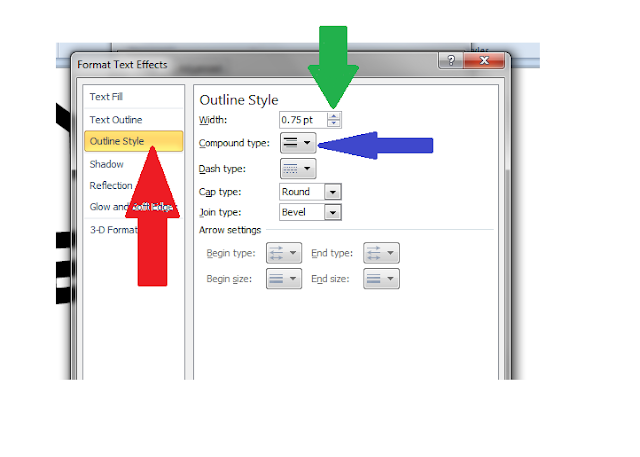 Click OK at the bottom of the screen. Click OK again.
Click OK at the bottom of the screen. Click OK again.Your letters are outlined! It depends on what font you use as to how big you have to go. I start with 200 and have had to go up to 600 for some fonts. I adjust my margins to NARROW on all sides and print out the letters on cardstock or colored paper. If your school has a laminating machine, send it through before cutting them out.




No comments:
Post a Comment